Web-Site Cookie
What is a Web-Site Cookie?
- Whenever we hear the word cookies the first thing that comes in our mind is text files with small piece of data like a username or password that are used to identify your computer as you use them and make your online experience easier and smooth.
- Data stored in a cookie is created by the server upon your connection. This data is labelled with an ID unique to you and your computer.
- When the cookies are exchanged between your computer and the network server, the server reads the ID and knows what information to specifically serve to you.
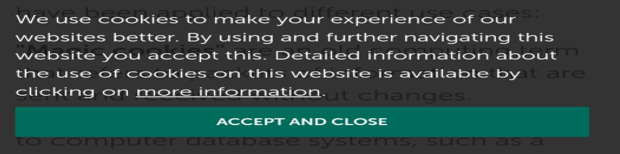
Where do we use these cookies, and types of cookies?
- Cookies can be used by web servers to identity and track users as they navigate different pages on a website, and to identify users returning to a website.
- Cookies may be either “persistent” cookies or “session” cookies.
- A persistent cookie consists of a text file sent by a web server to a web browser, which will be stored by the browser and will remain valid until its set expiry date (unless deleted by the user before the expiry date).
- A session cookie, on the other hand, will expire at the end of the user session, when the web browser is closed.
- We use both session cookies and persistent cookies on the website.
How do we use cookies?
- Cookies do not contain any information that personally identifies you, but personal information that we store about you may be linked, by us, to the information stored in and obtained from cookies.
- The cookies used on the website include those which are strictly necessary cookies for access and navigation, cookies that track usage (performance cookies), remember your choices (functionality cookies), and cookies that provide you with targeted content or advertising.
- We may use the information we obtain from your use of our cookies for the following purposes:
- to recognize your computer when you visit the website.
- to track you as you navigate the website, and to enable the use of any e- commerce facilities.
- to improve the website’s usability.
- to analyse the use of the website.
- in the administration of the website
- to personalize the website for you, including targeting advertisements which may be of particular interest to you.
Third party cookies
When you use the website, you may also be sent third party cookies. Our advertisers and service providers may send you cookies. They may use the information they obtain from your use of their cookies:
- to track your browser across multiple websites
- to build a profile of your web surfing
- to target advertisements which may be of particular interest to you.
Blocking cookies
Most browsers allow you to refuse to accept cookies. For example:
- in Internet Explorer you can refuse all cookies by clicking “Tools”, “Internet Options”, “Privacy”, and selecting “Block all cookies” using the sliding selector;
- in Firefox you can block all cookies by clicking “Tools”, “Options”, and un-checking “Accept cookies from sites” in the “Privacy” box.
- in Google Chrome you can adjust your cookie permissions by clicking “Options”, “Under the hood”, Content Settings in the “Privacy” section. Click on the Cookies tab in the Content Settings.
- in Safari you can block cookies by clicking “Preferences”, selecting the “Privacy” tab and “Block cookies”.
Blocking all cookies will, however, have a negative impact upon the usability of many websites. If you block cookies, you may not be able to use certain features on the website (log on, access content, use search functions).
Deleting cookies
You can also delete cookies already stored on your computer:
- in Internet Explorer, you must manually delete cookie files;
- in Firefox, you can delete cookies by, first ensuring that cookies are to be deleted when you “clear private data” (this setting can be changed by clicking “Tools”, “Options” and “Settings” in the “Private Data” box) and then clicking “Clear private data” in the “Tools” menu.
- in Google Chrome you can adjust your cookie permissions by clicking “Options”, “Under the hood”, Content Settings in the “Privacy” section. Click on the Cookies tab in the Content Settings.
- in Safari you can delete cookies by clicking “Preferences”, selecting the “Privacy” tab and “Remove All Website Data”.
Short and Brief Tour about the Cookies in the Websites:
- The first ever website cookie was created Lou Montulli in the year 1994.
- Lou Montulli was an engineer at the Netscape company.
- At first, it was used to check if the user had already visited the Netscape website.
- Then, they enabled the above option for all the websites requested.
- Next, they were started to use our preferences of the websites, so that we never need to set the preferences repeatedly.
- After that, they were developed to remember the previous item you purchased in the e-commerce websites.
- Finally, it has so far been added to our social media or news feed in the browsers so that you spend more time with it. (This is the one of the disadvantages and which are being continued in the next section)
Obviously, doing this may have a negative impact on the usability of many websites.
Disadvantages of using cookies:
- Cookies get stored as a text file in the hard drive so there is a chance of hacking it and getting the users details which is a risk of information security.
- As these are stored in a text file any third party can open, see and manipulate them
- Cookies has a limited size not more than 4k. if cookies are exceeded new cookies replace old cookies.
- Once after we accept the cookies these get stored in the hard drive and if we revisit the browser for many times cookies may take large space in the browser allowing it to work slow.
- Advertisements and social media plugins create third party cookies that tracks the user over websites.
- Cookies that follow the user can gain access of pre filled information from the websites.
- Even when the website gets updated cookies store the old information which is not required.
- Besides Security, privacy also plays a major role in cookies. Here cookies will record all the online activities of the user and stores it in hard drive so that third party can know all the details of the user.
- User can encrypt and decrypt the cookies which requires extra coding. In this process the application performance reduces because it takes large time for encryption and decryption.
- Cookies help marketers to collect lot of data about every person and can track the websites visited.
- Sometimes outsider allows cookies to access name, address, location and even credit card information is stored in the browser.
- One of the disadvantages of security of cookie is cookie poisoning. It is a way of gaining unauthorized access to users account on a particular site the cookie was created.